Explore the World Without Leaving the Classroom
If you haven’t dipped your toes into the world of virtual reality (VR) or augmented reality (AR) yet, you and your students are missing out! You may be thinking, what is this VR/AR buzz all about and how do I fit it into my already busy day? Well, let me tell you that virtual and augmented reality are becoming popular approaches for teachers to deliver content in an engaging and experiential way. Students can use whatever devices they have to step into spaces and places that were previously inaccessible. Think: animal habitats, the pyramids of Egypt or the Globe theater made famous by Shakespeare. These “real” experiences can support and enhance learning in all subject areas by engaging the senses and immersing students in experiences beyond the four walls of the classroom.
Here’s your VR/AR cheat sheet:
|
Virtual Reality |
Augmented Reality |
|
Transposes the user (through the use of goggles or visor) to another place. |
Augments the current state of reality, but does not “move” the user elsewhere |
|
The experience is more dramatic, giving the user a sense of movement within the virtual environment. |
Provides more freedom to the user, as the experience is less dramatic |
|
Requires the use of a headset such as Oculus Rift, Samsung Gear VR, or Google Cardboard |
Accessible on any device connected to the web (smartphones, iPads, chromebooks, computers) |
|
Think: swimming with the sharks |
Think: watching sharks swim at an aquarium |
Here’s how you can dip your toe (or take a dive) into the VR/AR waters:
1.Begin with the end in mind
Questions to ask yourself as you plan to include a VR or AR experience in your lesson:
- What do you want students to learn? What are the desired academic outcomes?
- Will students work in groups or independently?
- How will you help keep students “on course”?
- What technology issues do you foresee?
2. Connect to learning targets
Establish clear goals for your lesson:
- How will your VR/AR experience address Common Core ELA standards and/or content standards?
- How will you address technology standards such as those established by ISTE?
- What supports will you need to have in place for your English Learners, and/or students with special needs?
3. Design your experience
Now, look for a virtual field trip experience to embed into your lesson. Whether it’s building background knowledge about a faraway place, building empathy for a global issue or gathering information on a topic of study, you’ll find TONS of great existing content on the following sites:
- Discovery VR YouTube Channel— Swim with sharks, take a gondola ride in Venice or sit in on a practice with the Miami Symphony. There are over 50 videos in this collection with 360 views of each experience.
- Discovery VR Web Library— Explore 30 videos highlighting everything from endangered species and exotic locales to civil war battlefields.
- Google Tour Builder Library— View an extensive library of tours created by Google users on the Tour Builder platform. Each tour includes 360 views enhanced with photos and written content.
4. Or create your own using Google Tour Builder
Using Google’s map technology, users create interactive virtual tours, including locations, images, videos, descriptions, hyperlinks, and more. Tours can be created for any topic or subject.
Sample Teacher Created Tours–
Get Started with Tour Builder (Video Tutorial)
5. BONUS: Have students create a tour!
What better way to make learning “stick” than to have students create a summative VR/AR experience to share with others! Google’s Tour Builder platform is so accessible and easy to use that even elementary students can build tours.
Here are some resources for including student-created tours in your lesson:
While the virtual field trips mentioned above can be enjoyed on any web-connected device, you may want to consider investing in VR headsets for a more immersive experience. For more information, check out the information outlined at VR Headsets for Educators.
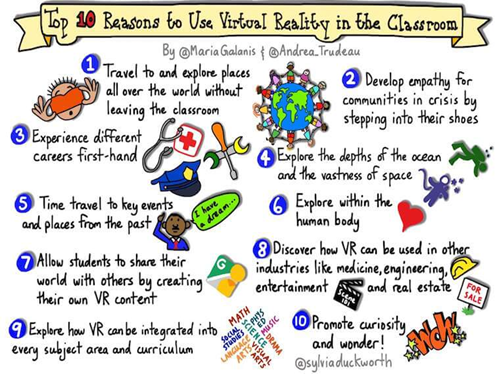
“If you teach a child a lesson by inspiring curiosity you will be building the foundation for a student who sees the world as a classroom.”
– Lisa Desatnik –






