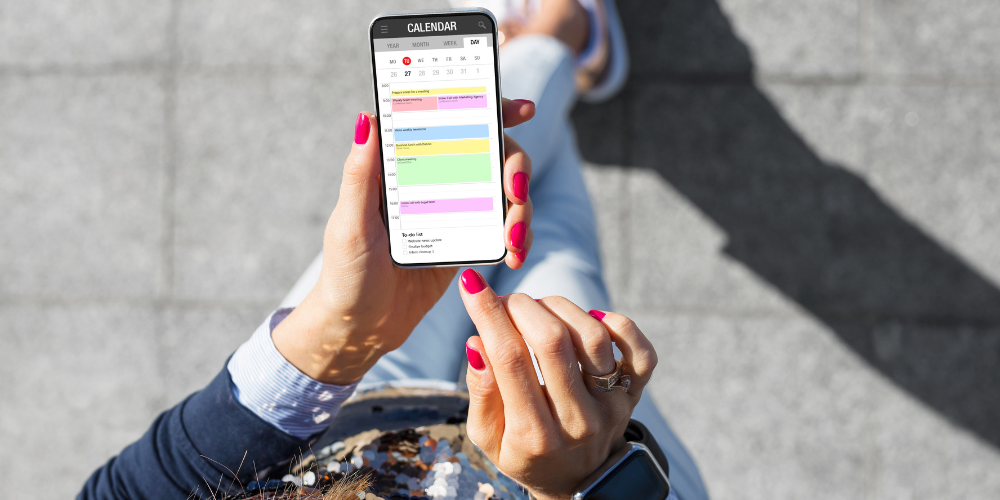We’re always looking for new–or tried and true, but new-to-you–organizational strategies to maximize teacher time. When paired with supporting technology, these tips can help you become more effective and efficient, so you can spend your time on what matters most. In that spirit, let’s jump right into our top 5 must-have time-saving strategies and tech tool pairings for 2023!
1. Power List + Google Tasks
Does your to-do list seem never-ending? Try a Power List instead! Identify the 3-5 things that are your top priorities for the day, and focus on accomplishing these items. At the end of the day, you’ll have the sense of accomplishment that comes from crossing them off your list, and will also know you’ve completed the essential tasks. The Power List is highly recommended to prioritize and avoid procrastination!
There are lots of to-do list apps you can use, but we love Google Tasks! The app is free, syncs across devices, and is easily accessed on the Google tools sidebar. For a quick tutorial, watch Google Tasks Tutorial For Teachers 2022 from Pocketful of Primary to learn all about Google Tasks.
2. Time Blocking + Any Digital Calendar
Do you ever waste time wondering “Where should I start?” or worry when you’ll get around to accomplishing a task? Time blocking makes it easy! Simply schedule time for different tasks during your blocks of work time (e.g. before school, prep time, after school). Time blocking helps reduce stress and decision fatigue, because you know when the task will be accomplished. It also maximizes productivity–you can jump right in during the allotted time, and set boundaries for how long you’ll spend.
Any digital calendar works well for blocking time (you can even go the analog route and block time on a paper calendar!). For each period of your day that’s not spent with students, block time for the tasks you plan to accomplish. We recommend consistency week-to-week and working with your natural energy flow. For instance, if you’re a morning person, schedule your challenging tasks for before school, and simpler tasks for after school when you have less energy. Watch the Time Blocking Quick Start Guide from Jason Whaling to learn more!
3. Task Batching + Pomodoro Timer
Do you find yourself jumping from lesson planning, to grading, to emails, to making phone calls to families? Task batching can boost focus and efficiency by intentionally grouping like tasks! Batching works best for repetitive tasks, such as lesson planning, lesson preparation, and grading. Once you’ve developed a batching process that works for you, it’s simple to implement each time you tackle the task. Listen to Teaching to the Top Podcast Episode 147: Batch Planning 101 for a step-by-step guide about getting started!
We recommend pairing Time Blocking and Task Batching by scheduling time for similar tasks. Here is an example of a batching routine for prep time:
Monday: Administrative tasks
Tuesday: Grading
Wednesday: Lesson planning/Curriculum
Thursday: Prep materials for next week’s lessons
Friday: Family communication (write newsletter, update website, call caregivers, etc.)
Try the Pomodoro Technique as you tackle your batched tasks to enhance focus, mental freshness, and efficiency. Work on a task for 25 minutes, and then take a 5 minute break. After 4 Pomodoro cycles, take a longer 15-30 minute break. Set a timer on your phone, or try an app like Pomofocus or Tomato Timers. You might use the Pomodoro Technique during student work time, too!
4. Routines + Google Keep
Routines and checklists are a perfect match to reduce mental fatigue and create efficient processes for repeated tasks! You might create a routine with each step for starting and closing the school day, prepping for conferences, or even planning a math unit. By creating a digital checklist, you can easily reuse it again and again to ensure nothing is forgotten each time you complete the task–whether it’s a daily routine, a weekly task, or something you do only once or twice each school year.
While there are many checklist apps, we find Google Keep to be user-friendly for tracking all the steps in any routine. Watch 10 Routines EVERY Teacher Needs and TOP Teacher Productivity Secret | Using Checklists to Save Time, both from Pocketful of Primary, to learn more!
5. Browser Organization + Google Chrome
Do you get frustrated when you can’t find a bookmarked site you’re certain you saved? Do you have approximately 68 tabs open at any given time (like this blog writer)? You’re not alone–and we have ideas to help!
Begin by maximizing your bookmarks bar and organizing your bookmarks into folders. Watch How to Organize Your Bookmarks from Mr. Cook’s Corner to learn the basics.
Gain some easy tips to manage tab overload by watching Time-Saving Tricks for Google Chrome from Teacher FYI. Or, try a Chrome extension like OneTab to collect all your tabs into a list for later use.
Educator time is precious! Hopefully the ideas above have provided new strategies to add to your organizational toolbox. By using technology to stay organized, teachers can streamline their workflow and have more time to focus on what’s most important – teaching and supporting students.