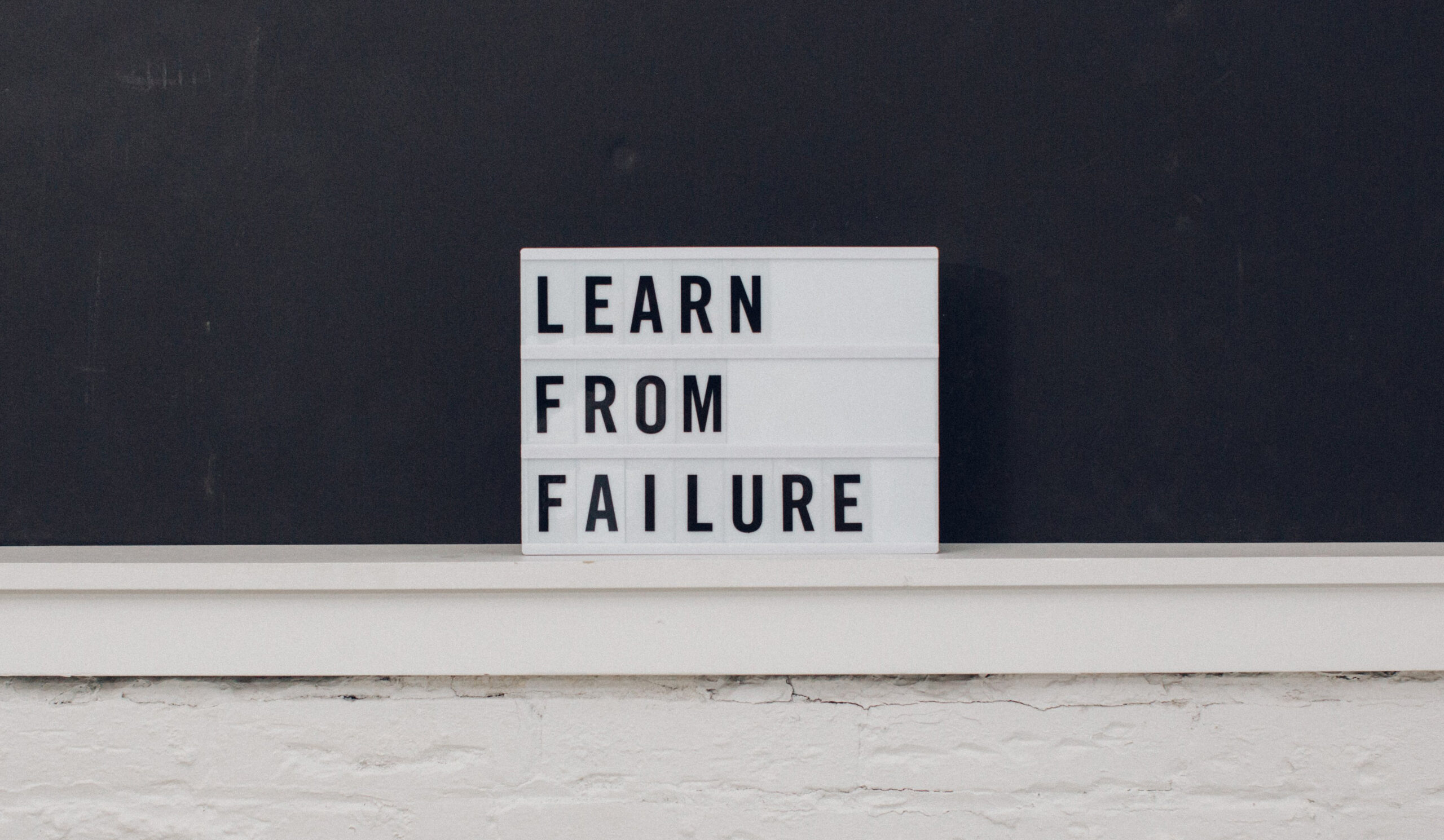“To turn off your iPad, you press the button on the side. Let’s practice turning it off and on, and our next steps will be to explore the App Store.”
This professional development on “iPads for Teachers” was genuinely a great recipe for PD:
- Hands-on teacher involvement
- Opportunities to put ideas into action
- Immediate followup in the classroom during the coming weeks
Unfortunately, I found myself bored to tears. The school where I’d previously taught was 1:1 with student iPads and I’d been using them in the classroom for at least three years. What I anticipated as an opportunity to enhance my instruction using digital tools turned into a daydreaming session on all of the work I could’ve been doing in my classroom.
I think it’s safe to say we’ve all been there. We’ve all found ourselves in a well-intentioned, yet not relevant, professional development session generalized for a staff of perhaps several hundred teachers. Personalized learning for students and differentiation have been a focus in the world of education for several years and considered a must in the modern classroom. However, this type of thinking around learning has not been universally adopted for teachers as learners. If we’re expected to provide personalized learning for students, what can be done to support teachers in their quest for lifelong learning?

VIDEO: Carol Dweck on Personalized Learning
In this video, Carol Dweck discusses the benefits of personalized learning plans for students; but we might also be able to apply her insights to encourage teachers to:
- Formulate their own challenging, individualized, professional learning plans
- Follow through with the plan to achieve mastery
- Share their learning and evidence that they accrue with colleagues
Personalized Professional Development Plan
“Would you tell me, please, which way I ought to go from here?”
“That depends a good deal on where you want to get to.”
“I don’t much care where –”
“Then it doesn’t matter which way you go.”
― Lewis Carroll, Alice in Wonderland
I can’t imagine walking into my classroom without a plan for my lessons. The same holds true for my professional learning. With inspirational connected educator groups on social media networks, a shift in focus on professional development (#aNewKindofPD), and the ability to access information anytime and anywhere, the opportunities for learning are overwhelming. Choosing a single focus can help to make more of an impact on your growth in the classroom. Below are some strategies to help choose your emphasis and put it into action.
Reflect On Your Strengths and Areas For Improvement
Educators are very protective of our practice. I remember being in a meeting with Tch Laureate Kristin Gray, where she described teaching as an art form and something we take very personally. Being self-reflective and vulnerable when considering our instructional practices and areas for improvement can sometimes be a challenge.
I find that recording a lesson or asking a colleague with whom I feel comfortable to observe are great practices when looking for areas to improve. Check out these videos for some ideas on how you can put these practices into action.
- Using Video to Improve Practice: Video 101
- Using Video to Improve Practice: Do It Yourself!
- Using Video to Reflect On Teaching & Learning
- Creating a Culture of Collaborative Learning
- The Learning Walk
Journaling to reflective questions is another great activity to jumpstart improvement. Tch Laureate Sarah Brown Wessling offers three thought-provoking questions for reflection in this blog post.
Identify What Growth Looks Like
Once you’ve identified your area of focus, create a list that explicitly states what growth will look like in your classroom. If you’re striving to give more meaningful feedback, how will this look in action? If you’d like to work on developing stronger questions, when and how would you put this into action in your classroom? Visualizing what your goal looks like will give you a clearer understanding as you move through your growth journey.
Take a Deep Dive
After identifying your focus and determining what it will look like in your classroom, it’s time to deep dive into the topic. Perhaps it’s participating in a live Twitter chat about your topic, or discovering new books or articles. Maybe it’s writing or blogging about your journey. Perhaps it’s building resources for use in the classroom. Ask your principal if there’s a colleague who excels at what you’re working towards and find out if they’d be comfortable with you observing them. As educators, we should be the lead learners in the building and modeling this for our students.
Teaching Channel also offers a number of Deep Dives — expertly curated content collections that serve as an excellent starting point for deeper learning.
Find an Accountability Partner
Choosing a teacher friend to check in with can help keep you motivated and on track with your professional development plan. Perhaps this is a colleague with a similar goal, your principal, or even your students! This relationship should have a positive influence on your career path, keeping you focused on growth and professional fulfillment.
Next Steps
As we head into the end of the school year, it’s the perfect time to begin the self-reflection process. What worked well this year? What didn’t? What would you like to improve upon next year? Use the end of the year as a platform to jumpstart your personalized professional development plan for the upcoming school year. Maybe you try something new to end the year, designate your accountability partner, or sign up for new and interesting professional development courses.