Highlights from the ISTE Live 21 Conference
Once again, the yearly gathering of tech savvy teachers known as ISTE (International Society for Technology in Education) did not disappoint! The ed tech conference, typically held in-person, was launched via video platform and offered over 2,000 sessions to 12,500 participants! The virtual event explored 40 different topic areas from online tools to instructional design, to digital equity and innovation. With access to session recordings and materials extended for 6 months, the learning continues well into the school year.
The Teaching Channel curriculum team was lucky enough to snag a presenting spot to share some of our Top Digital Strategies to Eliminate Bias and Support Equity in the Classroom. If you weren’t able to attend the conference, you’re in luck! You can check out our members-only slides below for FREE! You’ll learn how to use innovative resources and tools to ensure students are thriving in an environment that is inclusive, equitable, and just.

We’ve also gathered some highlights from 3 of our favorite sessions to share with all of you:
1. Build Connection Using Google Tools
This session provided some applicable tools and templates for building connection with and among students. We loved the focus on using familiar Google tools to practice digital skills and the specific strategies shared to help create a strong learning community from Day 1. Here are some fabulous resources from the session:
- Slide templates for interactive Get to Know You activities
- Would You Rather? Jamboard Slides
- Meme Collection for SEL check-ins
- Create your own Digital Student Appreciation Slides
- True Colors Personality Survey (Elem/HS/Adult versions)
2. Checking All the Write Boxes– Tech Tools for Writing Across the Curriculum
Writing is a high-impact strategy that can be leveraged across all content areas and at all grade levels. Take a look at these great tech tools (categorized byBloom’s Taxonomy level) that you can use to build more writing into your routines.
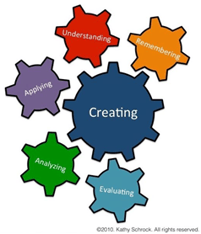
Remembering
- Record time stamped notes and give feedback on videos with Reclipped.
Understanding
- Build a timeline using ReadWriteThink’s interactive graphic organizers
Applying
- Using the ThinkLink platform, students can augment images, video, and virtual tours with interactive elements that convey additional information or link to outside docs/sites.
Analyzing
- The plug and play Math, Science, and STEM lessons on the Desmos site encourage students to strengthen their problem solving and critical thinking skills.
Evaluating
- Google Slides enables students to hone their writing skills with the easy comment feature– reflect, question, evaluate, and defend.
Creating
- Canva’s professional-looking templates allow students to create presentations, infographics, ebooks, and more!
3. Using the Immersive Reader Tool Across the Web(from Favorite Digital Tools from ISTE Certified Educators)
This free Chrome extension turns any webpage into an accessible learning tool for all students. No need to install Microsoft Office! Learn more at Microsoft OneNote Immersive Reader.
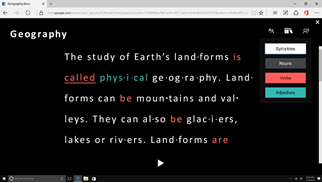
Immersive Reader (IR) is a free web tool that can:
- read anything on your screen to your students (change speed and voice too!)
- change text font size and style, spacing, and background colors of web pages
- identify parts of speech for words
- show visual images/pictures of selected words
- translate a page into many languages
Immersive Reader supports equitable access to digital content and learning opportunities to meet the diverse needs of all students. It also integrates well with other well-loved digital tools, like Canvas, NearPod, Flipgrid and Wakelet. Give it a try!
Every year, ISTE proves to be an endless ocean of PD, keeping us afloat until the next summer, when we dive in all over again! For more info on next year’s ISTE Conference, visit ISTE Live 22. You can even submit your own presentation proposal beginning August 30, 2021.

- 5123: Teaching Online with Equity in Mind
- 5098: Enhancing Formative Assessment Practices with Technology
- 5118: The Keys to a Connected Google Classroom
- 5132: Technology on the Move, Best Practices for Balancing Movement and Technology
- 5115: Exploring the Impact of Social Media on Students, Wellness, and Society
- 5122: Teaching Media Literacy in a Fake News World
- 5133: Project Based Learning for the Digital Age
- 5120: Cultivating Digital Citizenship in Today’s Classroom
- 5134: Teaching with Immersive Technologies






