Wondering how to use video to coach for instructional improvement and higher outcomes for students? Try out microteaching using this simple process.
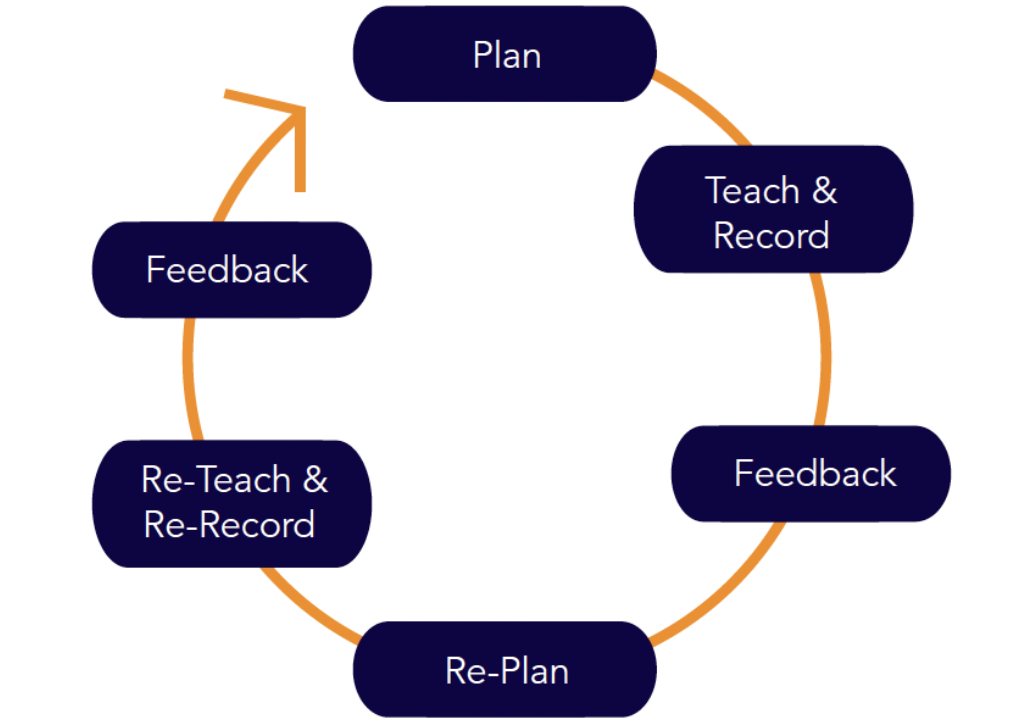
Plan
- Ask the teacher to outline the lesson and provide context for the video.
- Collaboratively identify goals to align expectations and feedback.
- Choose goals that focus on an important, but small component of instruction.
- Mentors/coaches may have a different goal than the teacher. This is acceptable, but be sure both coach and teacher know the goal(s) before the lesson is taught.
- More than two goals is not recommended as this can dilute the focus of the coaching process.
- Choose goals that focus on an important, but small component of instruction.
Teach and Record
- Encourage the teacher to complete a test run of the process with the tools they intend to use for recording to ensure the final video will be high-quality and allow for dissection and discussion.
- Educators can test camera placement, volume, field of view, etc.
- Remind the teacher of likely bumps in the road the first few times they record a lesson, but reassure them it will smooth out and be worth it to improve their own professional practice and student learning.
Give Feedback
- Dissect the video.
- First, recommend the teacher self-reflects on the goal(s) identified and other instructional components directly related to improved student learning.
- Then, review and annotate the video asynchronously adding questions or observations w/timestamps.
- If there is no annotation feature, you can annotate by pausing the video and pointing out the practice or asking questions during a live coaching session.
- Discuss
- Goal(s): Restate the goal(s) set at the beginning of the process.
- Have the teacher identify their own progress toward the goal(s). Provide additional information as you see fit.
- Plan next steps for growth and provide practice opportunities and/or resources needed. (This is a great time for a video of exemplary teaching to close the loop.)
Repeat the Process!
Use this process to continue to support growth in your teachers. There’s always something new we can improve on when we take the time to record our instructional practice and reflect.
Looking for a tool to help you improve teacher practice, retain more staff, and raise student achievement? Check out the new Teaching Channel Video Platform, bringing professional learning and support for educators all in one place.






