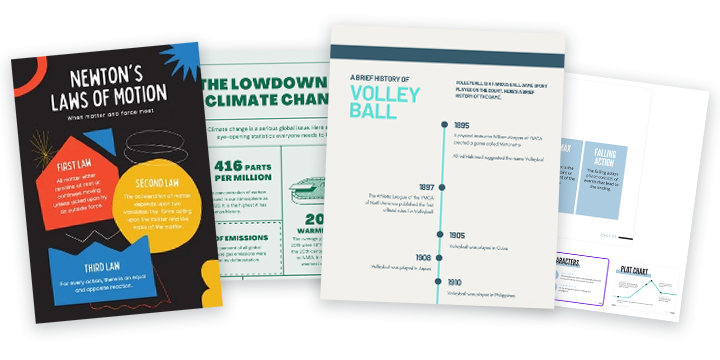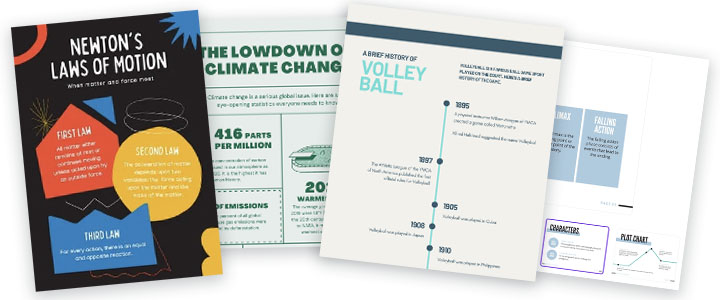
Getting students to think outside the box, expand their imagination, and get creative can be a challenge in the classroom. How many times have you planned an innovative project, only for students to produce uninspired creations? Canva(Open Link in new tab) is a free digital tool that offers a scaffold for your students to reach new heights with their creative expression in all content areas. With the easy-to-use templates and drag-and-drop features, Canva becomes a digital playground for design thinking. Students of all ages (elementary to secondary) can build, edit, revise and share creations that look polished and professional. No more lackluster projects! Here’s what you need to know to get started:
What is Canva?
How do I get started with Canva?
Canva Classroom Project Ideas
1. Poster
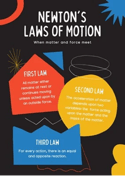
Students can quickly design an eye-catching poster to represent a new concept they’ve learned, share more about themselves, or even create a “wanted” poster for a fictional or historical figure.
2. Presentation
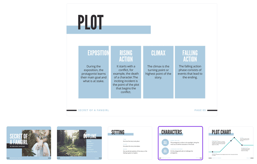
Looking for creative alternatives to the traditional book report or social studies project? Canva has editable slide templates that students can use to show what they know!
3. Infographic
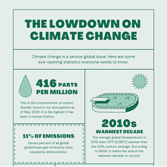
Canva makes it easy to build a detailed and informative infographic in minutes. Just grab a template, swap out text and add your own icons.
4. Timeline
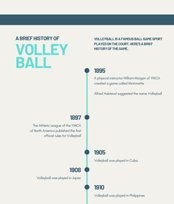
Use the vertical infographic template to build a professional-looking timeline. Students can recount historical events, sequence events from a text, or show steps in a scientific or mathematical operation.
For more project ideas, check out the following resources:
- 8 Creative Canva Projects You Can Do WITH Your Students in the Classroom(Open Link in new tab)
- 13 Ways to Use Canva in Your Classroom(Open Link in new tab)
- Using Canva + Google Classroom to Facilitate Amazing Student Work(Open Link in new tab)
And if you’re ready to explore more digital tools for creation, collaboration, communication, and critical thinking, register for one of these ISTE-aligned, resource-filled courses: