If just the thought of manipulating a spreadsheet sends chills down your spine, have no fear! Learning a few key Google Sheets skills can make this app a valuable asset, saving you precious time and resources. Once you get the hang of it, you’ll be amazed at what you can do with data!
Start with the basics, then go deeper with our favorite teacher tips for Sheets:
1. Track Data
Watch this step-by-step tutorial for making a student data checklist.
2. Deliver Content
Create interactive timelines that include dates, descriptions, links, and colors.
3. Streamline Teacher Tasks
Keep all of your important info and links in one central HUB built-in Google Sheets. Create one for personal use, for your teacher colleagues, or larger groups. Grab our teacher template and modify it to fit your needs.
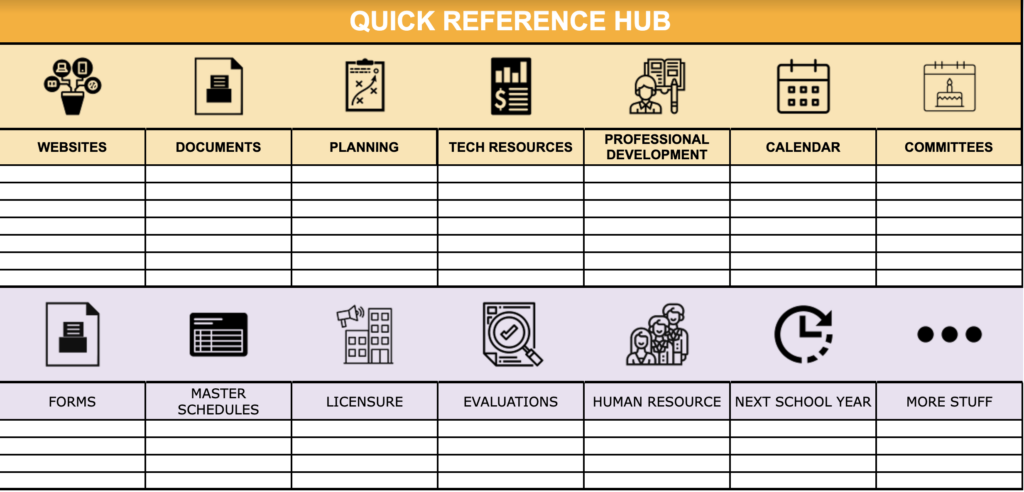
4. Just for Fun
Create pixel art for your students! Using Google Sheets you can support student practice and retention with a self-checking piece of art.
There’s only one thing to do with all this Google Sheet inspiration, create something! Think about how you can remix or implement these innovative ideas to boost productivity or enhance student learning in your classroom. Don’t be afraid, just dive in!






