Preparing Students for the Future
Everything we do — work, communication, play, and learning — is influenced by technology. Just think about your day from the moment your smartphone alarm wakes you. What digital devices do you interact with? How does technology make your personal and professional tasks easier, more efficient or simply more enjoyable? Whether it’s your favorite social media apps, busy calendar alerts or the digital tools integrated into your teaching day, there’s no doubt about it, we’re living in a digital world!
“Being a digital native today isn’t just about browsing the web, using technology to communicate, or participating in gaming networks. It really involves knowing how things are made, breaking down and solving problems, designing systems, contributing through making, and understanding social and ethical ramifications.”
— Valerie Strauss, Why the “Coding for All” Movement is More Than a Boutique Reform
Adults and students alike are now tethered to technology in all facets of life, but how much do you and your students know about how these complex systems are created? As the digitization of the world evolves over the next decade, students must be equipped to solve challenging technical problems that arise and design the technology of the future. Just as we prepare students with mathematics and language arts, we must also prepare them for an increasingly computational world, by introducing computer science concepts early and often throughout their schooling.
If you’re thinking, what is computational thinking and how can I integrate these concepts into my curriculum, keep reading! We’ve pulled out some of our favorite resources from the course to explain.
What is Computational Thinking?
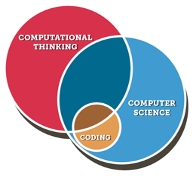
Computer Science = A broad academic discipline
Computational Thinking = A problem-solving process central to computer science that can be applied more broadly to problem solving and learning in any subject area
Coding = A specific technical skill for writing instructions in a language the computer can understand
For a quick overview of the universal problem-solving process called Computational Thinking, take a look at this video:
Once you break down Computational Thinking into the essential components, you can quickly see how they can be applied to a variety of subjects and at all developmental levels. Below we highlight some of the ways teachers are using this unique problem-solving process to teach everything from language arts, to creative arts, to ethics and coding!
How do I integrate Computational Thinking into my curriculum?
- Abstraction
The video above defines abstraction as focusing on only the most important details, an important skill that translates well into Language Arts. The lesson below is a great way to align abstraction with something you’re already doing – finding the main ideas in a text.
- First, read Quick Ideas for Computational Thinking: Abstraction to learn about one versatile instructional activity for abstracting the big ideas from a story.
- Think about a story you know (a film or book, favorite fairytale, historical event, etc.) and design an “icon story” that simplifies the events using images.
- You can draw it out on paper, create a digital version using your favorite app like Google Drawings, Slides, MS Powerpoint or Adobe Spark
- Now test a friend or family member! Can they guess which story or event you abstracted?
- Algorithms
At the root of computer science are algorithms. The word “algorithm” may sound like something complicated, but it’s just a list of instructions that someone can follow to achieve a result. The lessons below will give your students an opportunity to practice developing and testing their own algorithms for some pretty fun tasks!
- Feed the Mouse (PreK-4): Teach students about algorithms by designing a path for a mouse using a deck of cards.
- Happy Maps (5-8): This activity teaches students how to think ahead in order to plan a short route from a start location to a finish location.
- Coding
While not all of your students will go on to become programmers or computer scientists, all can benefit from understanding the basics of coding. It’s a great way to practice problem-solving, while also teaching students to be digital creators and to better understand how their favorite technology works. Read through the Teachers’ Essential Guide to Coding in the Classroom from Common Sense Media, then introduce your students to the magical world of coding! Below we offer 3 of our favorite FREE coding platforms for you to explore. All were vetted for their ease of use, versatility, and popularity with educators.
This comprehensive curriculum includes leveled lessons that can be assigned directly to students. Learn more about CS Fundamentals (K-5) and CS Discoveries (6-8) including teacher guides and scope and sequence of all lessons available.
Rather than a sequenced curriculum, Scratch offers a library of projects educators can assign to students. Each project includes tutorial videos to guide students through the completion steps.
Ideally for grades 4-8, the CS First’s activities teach kids about computer science basics while they create cool projects with code. Teachers can assign lessons via Google Classroom. Students then watch the step-by-step videos and use the Scratch for CS First platform to code.
- Putting it All Together
Did you know many of the computational thinking principles can be applied to game design and playing games? This activity called, Get in the Game, will guide students in using these techniques in a creative project while also featuring computer scientist Dr. Siobahn Day Grady and how she applies the very same techniques in her everyday work. You can easily adapt the game project to any content area!
- Bias in Coding
The documentary, directed by Shalini Kantayya, investigates the bias in algorithms after MIT Media Lab researcher Joy Buolamwini uncovered flaws in facial recognition technology. Watch for free on PBS or on Netflix (if you’re a subscriber). Then use the accompanying curriculum created by Nadiyah Johnson to teach students about how advancements in the field of technology can play a role in upholding inequities.






