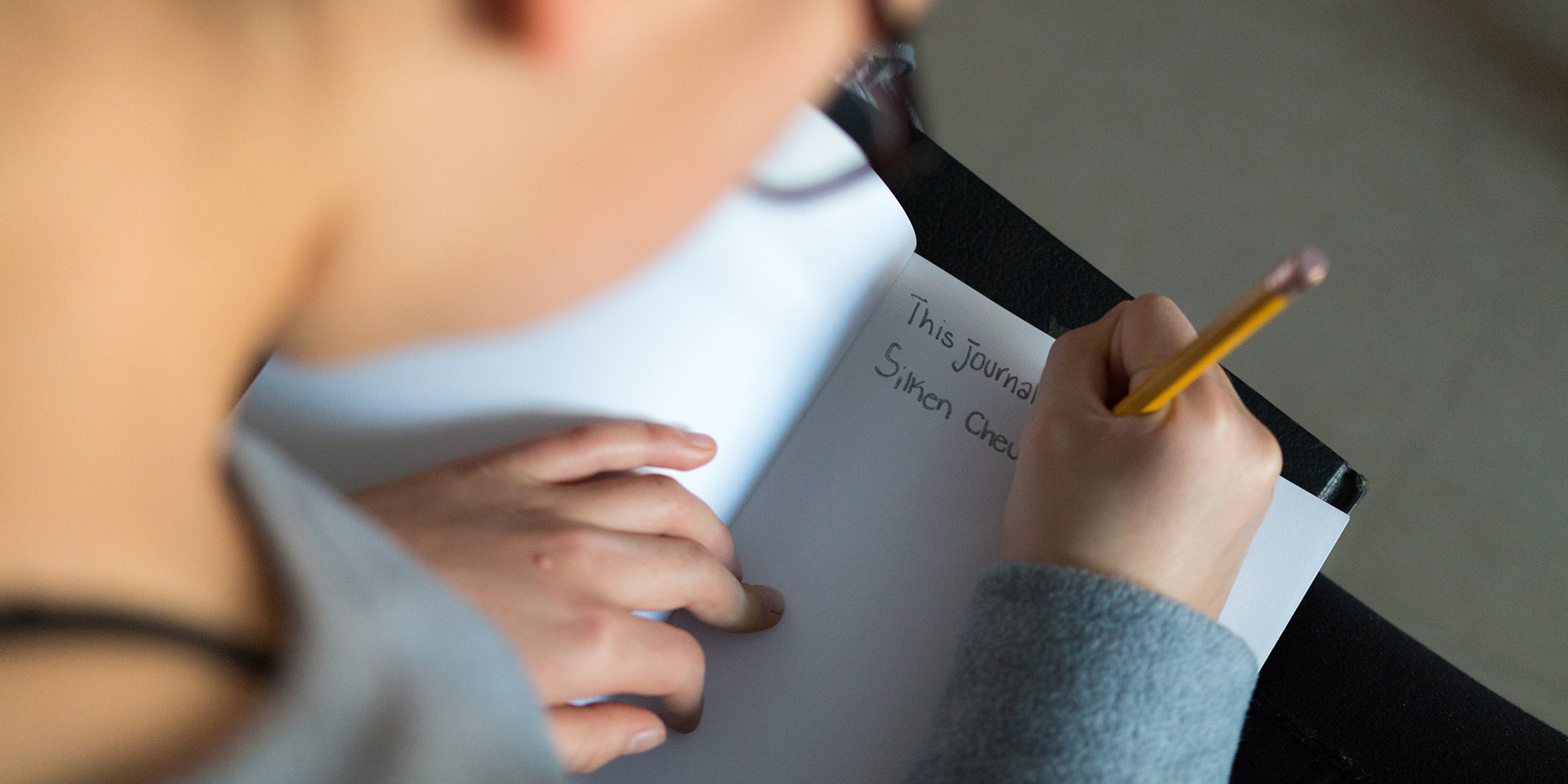Paper and pencil are the most basic of school supplies. They can be found on every school supply list and in the vast majority of classrooms, dollar stores, and homes, but these wondrous old-fashioned learning tools now sit in drawers as students try to engage in online learning. Whether it’s notebooks or loose-leaf, wide-ruled or college, mechanical or a traditional #2, if used correctly, the traditional school tools of paper and pencil can help your students better understand what they read on a screen. You see, having students move back and forth from screen reading digital text to using paper and pencil encourages the growth of the bi-literate brain. The bi-literate brain needs to be able to engage with print and digital and move between the two without loss of comprehension.
Here are three ways paper and pencil can build bi-literate brains and help your students improve reading comprehension of digital text.
- Have your students use a pencil and paper to jot down anything noteworthy and important (ideas, facts, etc.) as they read their digital text. This will help them create a spatial roadmap of the digital text and the notes they have taken. It also reduces eye fatigue as the paper/pencil task requires them to look away from the screen. (Bonus tip: Your digital text and your online assignments should take into account the fact that eye fatigue sets in after 20 minutes on average.)
- Include multiple opportunities for reflection in digital texts using paper and pencil to ensure active reading. You can do this in two ways (and you can likely think of many more):
- Assign a writing burst at the end of a digital reading providing your learners a short open-ended writing prompt. It’s a quick culminating activity (think exit ticket) and can also be used as a formative assessment.
- Have students write one-sentence summaries of the digital texts they read in between chunks of content or at the end. Try a Twitter-style exit ticket or a sticky note with learners. These summaries will provide valuable information to guide your next right instructional step with each learner.
- Ensure students are making connections to the text they are reading. This can be done in a paper reading journal, on an exit ticket, or in a graphic organizer. Creating connections to reading material encourages students to use their background knowledge and prior experiences to better understand the digital text. Try these with your students:
- Connection to self (Students identify where in the digital text they were able to make a connection to their life.)
- Connection to the world (Students identify where in the digital text they were able to make a connection to the world.)
- Connection to text (Students identify where in the digital text they were able to make a connection to another text.)
Paper and pencil are just two tools that have the power to improve reading comprehension of digital text, but there are many others! Want to learn more? Register for Course 5137: Headings, Highlights, and Other Active Strategies for Comprehending Digital Texts.