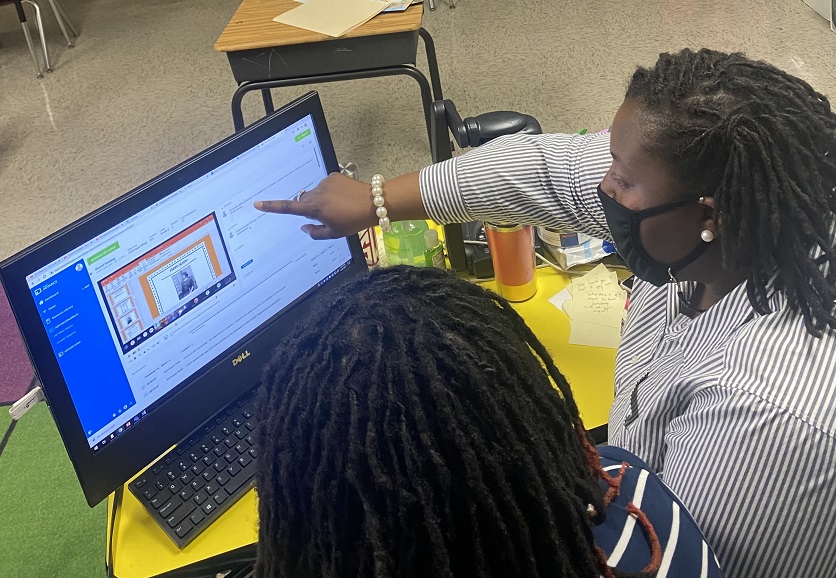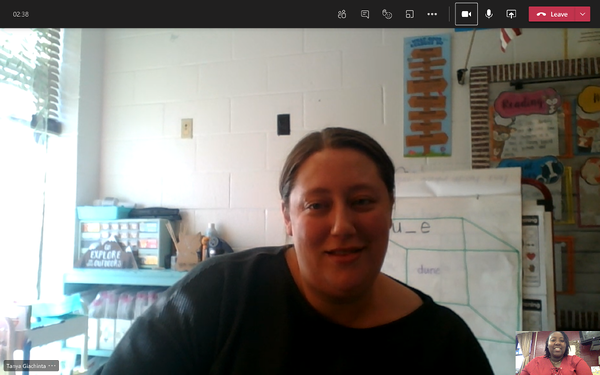I’ll be the first to admit that even before I became an educator, watching myself on video was not my thing. I hated everything about it simply because I was focusing on all the wrong things. From listening to the way I talked, to seeing the way I talked with my hands. When asked to video myself and reflect upon my lessons in college, I would just go by what I “thought” I remembered happening during my lessons, instead of actually looking at them. In order to grow, you must be willing to face your fears. One of mine just happened to be reflecting through video. Eventually, I realized that I had to get over that fear and look at the bigger picture of doing whatever I had to do to become a more effective educator for my students.
After becoming an educator in 2012, I was tasked with the assignment of self-reflecting through video once again. I began to take it more seriously by viewing the videos and focusing on what I could do to improve. I would also share my videos with my mentors in order to receive feedback and suggestions. I realized it was not meant to criticize or hurt me, but to simply make me better. After reviewing and reflecting upon a few lessons, I noticed what I was doing well, which strategies were effective, and some things I needed to change. There had been many times in which I felt like students were engaged and taking part during the lesson, until I actually viewed it. In reality, it ended up being the same five students dominating the lessons. I had to figure out what I could do to ensure that all students were engaged, taking part, and mastering the concepts. As the years progressed, I was able to notice areas of strength. I observed more students participating and engaging in conversations, and my transition from a “lecturer” to a “facilitator” was evident. I could see it. I would have never been able to observe and experience this growth, had I not taken advantage of self-reflecting using video.
Whether instruction is remote, hybrid, or in-person, video coaching is still a critical tool in helping educators perfect their craft. It is actually ideal as it limits time restrictions allowing flexibility when observing and reflecting upon lessons. Educators are also provided with the opportunity to be offered feedback and observe lessons from their peers in a remote environment.
As an assistant principal, video coaching is an important piece of my job–more now than ever before. I find myself regularly helping teachers who are just like I was, afraid of videoing themselves and self-reflecting. I help them face their fears by leading by example. Whether it is leading professional development, teaching a model lesson, or conducting an instructional coaching session, I do not hesitate to implement the use of video by recording myself and reflecting using ENGAGE Feedback. Using this self-reflection and instructional coaching video tool has been extremely beneficial as it allows me to reflect upon specific moments during my lessons, coaching sessions, and more. It is extremely exciting and promising to see the progress of my teachers, as well as myself, captured on video.
Currently in year four of implementation, our schools in Marion County School District in South Carolina rely heavily on ENGAGE Feedback. Teachers, coaches, and administrators are encouraged to use this platform regularly to self-reflect upon lessons and coaching sessions. As they become more comfortable with videoing and self-reflecting, they begin to share their videoed sessions with peers to offer and receive feedback. This is happening in virtual, hybrid, and in-person settings. It is a crucial piece to our success, as it continues to help us grow as educators. As a school, we are currently building our video library on ENGAGE Feedback to share exemplar virtual and traditional lessons with teachers as a professional development opportunity. This gives us more bang for our buck by building capacity within our building and allowing one video to reach more of our educators school-wide who may be struggling in the same areas. Also, it is helpful that Teaching Channel offers 1,600+ classroom exemplar videos within our platform.
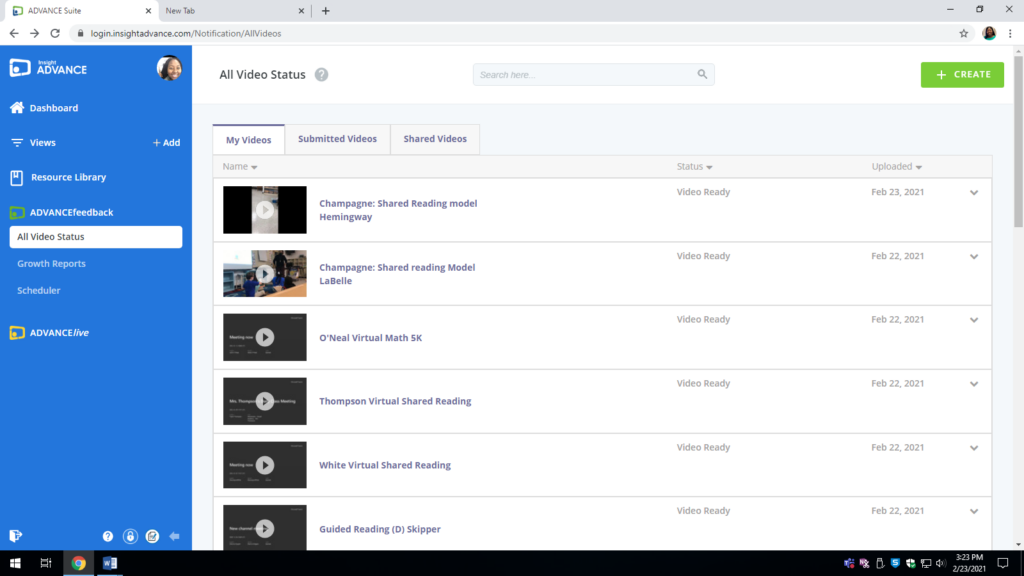
My advice to any administrator or instructional coach who may be having some of the same struggles of getting their teachers to use video or even using video themselves, would be to lead by example.
Think of the impact video coaching will have–and the growth that will be experienced throughout the process. I have learned that teachers need to know that we, as leaders and mentors, are willing to grow and learn as educators as well, and there will be less pushback if they know their administrators and coaches are taking part in the process. Share your videos with them and be transparent about your journey. Video coaching is a powerful tool that will lead to educators being able to reach the goal of perfecting instructional strategies and increasing student achievement.