Teacher clarity, or the idea of teachers creating clear learning intentions and success criteria for students, becomes even more critical when students are no longer in the traditional classroom setting. Sharing learning intentions and success criteria provides learners with what they still need to learn, and what actions need to be taken to learn that content. Students who receive this kind of clarity in the virtual classroom means that they can become better consumers of content and it prepares them to be better learners both in the physical classroom and while distance learning.
As discussed in John Hattie’s list of influences on student achievement in his Visible Learning body of research, clarity of learning intentions and success criteria should be a part of any educator’s repertoire. Hattie took this even further when he defined it as a strategy focused on creating explicit learning intentions and success criteria, teacher clarity means stating something explicitly and clearly, rather than implicit or implied instruction.
Stating learning intentions, or the expectations, and success criteria should prompt students to find, write, solve, create, or say something that reflects the content of the learning intention. This helps students understand what they are to learn. When developing these items, teachers should be driven by assessment data. They should also regularly provide learners with feedback so they know what they need to do to improve.
1. Incorporate Learning Intentions and Success Criteria Conversation into Your Daily Instructional Routine
Communicate intentions and criteria in daily slide decks, add as a regular item for students to view in your LMS, and have learning intentions be part of your classroom discussion. Make sure you check in to affirm students have clarity around the terms and their purposes. Success criteria is not a checklist of steps to be completed. But how do teachers address success criteria and monitor student progress in a virtual classroom? Consider asking students to respond to how they are progressing with success criteria via video in your LMS, check in with them on video chat or using an approved messaging system, and encourage students to respond to their own learning progress as measured by success criteria.
Sample Learning Intentions and Success Criteria
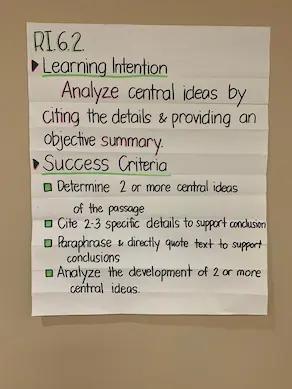
2. Utilize Assessment Practices that Work Best During Distance Learning
Consider how you will assess students and try various strategies such as traditional paper or digital pre-assessments, one-on-one or small-group check-ins, checking for understanding during synchronous learning, and utilizing instructional or curriculum apps that meet the needs of all learners.
3. Provide Regular and Accurate Feedback
When students aren’t with you in person, they may struggle to understand if they are on track, and become discouraged if they feel they are not or feel you aren’t paying attention. Just as if you were teaching in person, make sure to provide accurate and timely feedback to students on every instructional activity you ask them to complete. Provide verbal feedback during check-ins, respond with a video or written comments on work turned in via an LMS, and acknowledge students’ contributions during synchronous classroom time.






