How can you continue to build positive culture and relationships in a virtual classroom? It’s the question that’s on every teacher’s mind. With distance learning at least a partial aspect of teaching in many districts, educators are looking for ways to facilitate the traditional get-to-know you activities in an online space. We know that attention to the social-emotional and mental health needs of our students is key to making sure they feel supported and engaged in their learning. Our list of 15 Ideas for building community in your virtual classroom will inspire you to make the best use of the tech tools in your toolbox and build connection from a distance with ease.
- All About Me: Students fill-in this All About Me digital template in Google Slides, or this Icebreaker Selfie using Padlet. Students respond to prompts provided by the teacher using text, images, and video. Assign students to search for commonalities and reply to each classmate.
- Artifact Sharing: Invite students to share an artifact or series of artifacts that are important to them. They can introduce themselves and share a brief story about the artifact(s).
- Single Story: Students watch the TED Talk by Chimamanda Adichie called, Danger of a Single Story, and discuss it. They can then write a paragraph, essay or create a visual representation explaining the single stories that are told about them. Display writing or visuals in a virtual gallery.
- Life Maps: Using Google Slides, Google Drawing, Sutori, Canva, students create a life map or timeline of their lives. The life map can include events, people, places, and even a prediction for the future.
- Digital Locker Design: Students design their own “virtual locker” using this GoogleSlide template. They can include images of things that they would normally hang in their locker like sports heroes, music favorites, and hobbies.
- Spirit Days: Plan a set of themed days to get your students excited about virtual learning. Your spirit days can be classroom-focused or include the entire school community.

- Virtual Backgrounds: Students design a virtual background that represents who they are as a person, their interests, likes and dislikes. Students can then present their images to the class and introduce themselves. Backgrounds can be used the first week of class, or could be updated periodically.
- Scavenger Hunt: With your class in a virtual meeting, call out specific items for students to find around the house. They run off to grab them and bring them back to show the class via their webcam. When everyone returns to their device, ask 2-3 students to share their item.
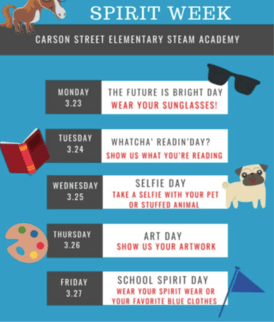
- Whiteboard Games: Students can play partner or group games like Connect Four or Pictionary using Google’s interactive whiteboard app, Jamboard. Just make a copy of this set of collaborative boards, modify, and assign to your students just like you would a Google Doc. Here are 10 more game templates.
- Video Intro: Students can use a video platform they’re familiar with like Flipgrid, Screencastify, Loom or iMovie to introduce themselves. You can provide a script or questions for each student to answer as they record themselves. Recordings can be displayed at a later date for classmates to view.
- Meet the Teacher: Create a Bitmoji Virtual Classroom with links to various items. Students can click on each item to learn more about the teacher or use the images in the virtual classroom to make inferences about your likes and interests.
- Gamified Syllabus: Help students get really excited about your classroom and get to know each other with an interactive and gamified syllabus. Rather than reviewing rules and procedures on Day 1, turn onboarding into a game-based race that weaves icebreakers and rules into an immersive, hands-on experience. Read about it at EDreneline Rush and grab the template to make your own.
- Exit Ticket: Ask students to submit fun questions that can be used to get to know their classmates. Collect questions and use one each day to begin class.
- Zoom Share: Use the breakout room feature of Zoom to place students into small groups. Provide a prompt that students can discuss for 5 minutes, then pull the group back for a quick share out. You can then break students into new groups, with a different prompt. Tip: Use the broadcast feature to send a “wrap up in 1 min warning” to all groups. Would You Rather questions work great for this activity!
- SEL Check-in: Taking the temperature of your students’ emotions is a great way to begin class and find out which students may need extra care. Try one of these Google Form Daily Check-ins or create your own from this list of 130 Questions to Ask Students.
Additionally, think about ways you can connect with kids as the holidays come around. We have never before been “distanced” during a time of the year that can evoke a lot of emotions for students. This year, we can create virtual feasts, gatherings, and celebrations through ZOOM or Google Meets. For some students school celebrations may be where they find their connection and energy during the holidays, so let’s be sure to pause for connecting and building our community.






