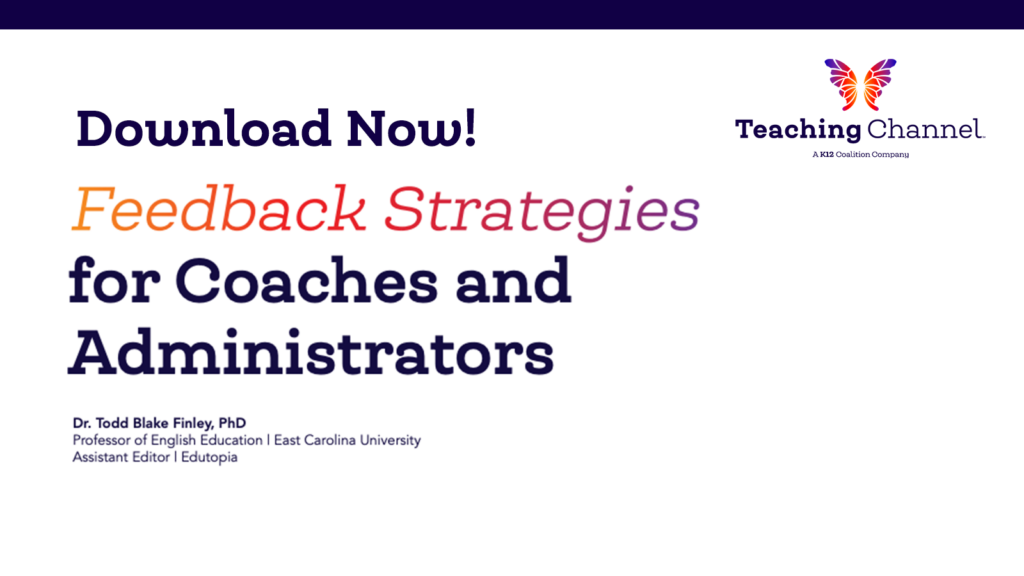How many times have you tried to record a video of yourself, including hours spent re-recording, editing, cutting, and splicing, only to ultimately trash the entire video and go a totally different direction? Maybe you haven’t even taken that first step, as the sheer idea of seeing and hearing yourself makes your skin crawl? If any of this sounds eerily familiar, it’s because I’ve been there and I can relate.
Me? Surely, I must be joking. There is no way that a former Radio-TV-Film major, flipped classroom proponent, and weekly video podcast host could possibly be camera shy.
This is no joke. We are kindred spirits! Many educators face the same crippling anxiety of watching themselves on video. Fear not; there is hope. You, too, can overcome this fear and start recording videos in no time! Here are four strategies that have helped me. They aren’t necessarily on a linear spectrum, so try any of them that resonate with you!
1. Practice
I’m sure you’ve heard the adage (several times!) that “practice makes perfect.” This, too, is the case when it comes to creating videos. Don’t run away from your fear; embrace it! Create as much content as you possibly can. Challenge yourself to create one short video at a regular interval that works for your schedule (e.g. daily or weekly). You can even get creative with tools such as Snapchat, which have fun filters. The best part? These videos are for your eyes only. Nobody has to see them, unless you feel like sharing. Just get used to creating and watching them. This may help you warm up to seeing yourself on video.
2. Get Eyes on It
Another option is sharing your video with a colleague or trusted student. I strongly recommend requesting specific feedback before the other party begins sharing. Some people (ahem, me) may be sensitive about their videos, especially early attempts. In situations like this, try communicating ahead of time. Perhaps you can ask for “glows and grows,” where your partner can share positives about your video, as well as areas for improvement.
Remember: it’s rare to get a hole-in-one on your first swing. “Yet” is a magic word. For example, you may not have mastered transitions yet, but keep practicing and seeking feedback, and you’ll improve.
3. Don’t Get Eyes on It (a.k.a. “The Shotgun”)
When I say I struggle with watching myself on video, I am not exaggerating. This quick-and-dirty tip is my next-to-last resort. I strongly suggest saving this one until you’ve mastered the technical aspects of video creation, when you have a solid grasp of what you’re doing but still can’t stand looking at/listening to yourself. (It happens.)
I’ve coined an approach that I call “The Shotgun.” This means that your video is one-and-done, with no do-overs or take-backs. Record and post. Of course, you want to skim it first for technical glitches; but barring any errors, you put your first take out into the universe.
In doing this, you are implicitly accepting several truths: (1) nobody but you notices that your forehead is actually a “five-head”; (2) the very things that are driving you crazy might be endearing to others; and, most importantly, (3) the message is bigger than the messenger. Remind yourself that the goal is getting the video to your learners or your professional learning community (PLC), not impressing them because you look like you just stepped off the cover of Vogue or GQ.
4. If All Else Fails…Strip the Video
As human beings, we inevitably have days when we’re not feeling at our best and self-conscious about our appearance. Recently, for example, on the day of a very important, now-or-never interview, I woke up with a monster bug. I felt awful, my throat hurt, and I had to blow my nose every 30 seconds. This interview was launching a major initiative, and I couldn’t reschedule for another day. What was there to do?
Spoiler alert: I did the interview, nose-blowing, hot mess, and all, constantly sipping liquids to soothe my throat. However, lucky me: the interview was audio-only, and no one could see my struggle, not even the interviewer! Thank you, mute button!
If you find yourself in a similar situation, where your audio is fine but the video is distracting enough to take away from your message, you don’t have to scrap the entire recording. Salvage the audio portion to share with your learners. You can export your file as audio-only in many programs including QuickTime, iMovie, Final Cut, and Windows Movie Maker.
Those are my top four tips, but don’t just take my word for it! For further reading, check out this resource from Speaking About Presenting, or this one from Jornea Erwin of Flipgrid. Don’t let the educator in the mirror scare you away from making amazing videos.