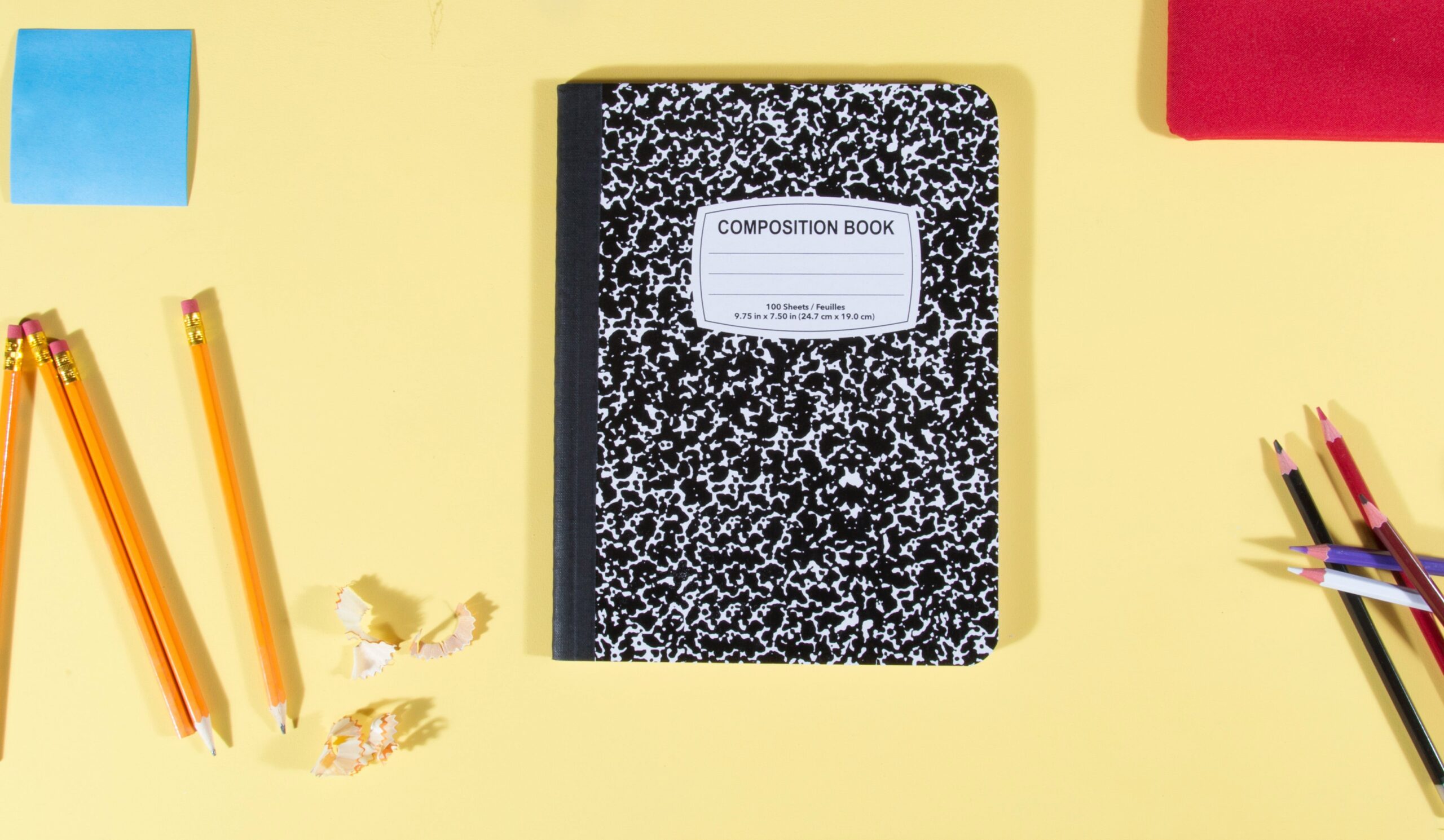As an educator, I like many of you, have been so pleased to see the recent focus on addressing the holistic needs of children through Social and Emotional Learning (SEL). The push in recent research and resources related to SEL reminds us that students have so many more needs than what our school day allows us to address AND that we must find ways to bridge the home-school connection for our best shot at developing successful graduates. Project Based Learning (PBL) affords us a wonderful opportunity to engage our school community as a whole by honoring and involving parents in their child’s learning.
In my last post, I shared four communication tips for helping keep parents informed of project work in your class. This post will take it one step further and offer up five hands-on ways to engage parents in your PBL classroom.
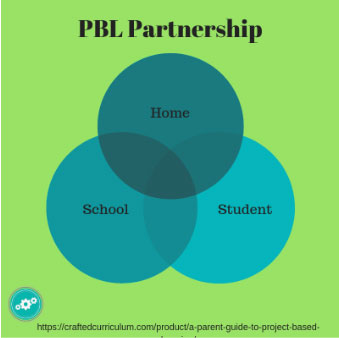
- Invite parents to be guest speakers.
Because PBL always has some real-world context, that easily lends itself to parents finding connections to what students are learning. Perhaps when parents read your project emails they immediately connect to the project through a trade they have, their current job, or a passion they would like to share. On your project calendar you can note where workshops may be happening and invite parents to come in and speak to the topic or share some sort of related artifact. Over the course of project work, I had parents come in to talk about everything from marketing strategy and architecture, to how to use power tools. Every time, regardless of the content or skills being offered up by parents, the students loved it and parents felt honored — it was always a win!
-
Invite parents in to provide project feedback.
A best practice in PBL is Project Critique. As you approach the end of a project, you can invite parents in to be a part of a formal critique session, you can have students sit down with a parent for structured feedback on writing, or have them sit in as a panel for presentation feedback. Outside eyes help raise the stakes for student work and they also often provide an authentic “end user,” or simply an audience for student presentations. This allows you to provide more support to students throughout the day and also makes parents feel like they’re bringing value to the quality of project work; another win! -
Ask parents to be project work time ”hands.”
I’ve never met a teacher who didn’t confess that project work time is exhausting! When students are in the final stages of a project and in “building mode,” it makes you wish you could clone five versions of yourself to be with every group. This is a wonderful time to invite parents in to help you manage the process of project work, especially with younger students. While we hope to develop agency in our students through PBL, truth be told it’s a process, so as they’re developing those skills it’s helpful to provide them with as many resources as possible — one of which can be parents! I would often assign parents to a specific station and rotate groups through. For example, if we were building, I would always put a parent at the power tools station, or if we were doing some intensive technology use I would have them provide me with tech support that students could sign up for as needed. You can invite parents to sign up for project work time using a basic SignUpGenius form — two sets of hands are better than one! -
Enlist a field work coordinator.
Ah field work — possibly the coolest part of PBL but also the most exhausting. Coordinating field trips and guest speakers can easily feel like a part-time job, and who has time for that? Enroll a parent to take on this logistics gig for you. They can help you make calls to community locations, coordinate with guest speakers, collect permission slips, and even help build a community connections database using a simple spreadsheet for you to reference for future projects. -
Run a project slice for parents.
Dump Back-to-School Night on its head and consider doing a project slice with your parents. A project slice is simply a day in the life of a project. If you only have an hour with parents then give them a quick background description, have them do a group activity from the project, and then debrief the process with them to help educate them on what PBL looks, sounds, and feels like. While this may feel like a wild and crazy idea, I would be hard pressed to find an adult that doesn’t experience a slice of a project and say, “Wow, that was so much more meaningful than traditional learning.” Gain a win early in the year so that parents are on your team and more likely to support your work during the year.

VIDEO: The Building Blocks of Project-Based Learning
I pride myself on being realistic about PBL implementation, so I want to acknowledge that the five tips above all require advance planning — and sometimes we’re surviving day by day. If you’re feeling swamped and the thought of these five tips makes you feel overwhelmed, then just start by documenting what you’re doing this year and set up some systems and structures that will allow you to more readily start these practices next year. Or as I always recommend, just do the ONE thing that’s going to give you the most juice for the squeeze!
For additional tips and ideas for supporting parents with PBL, check out CraftED’s newly published PBL for Parents Quick Guide and Project Planning Workbook.